|
|
|||
|
|||
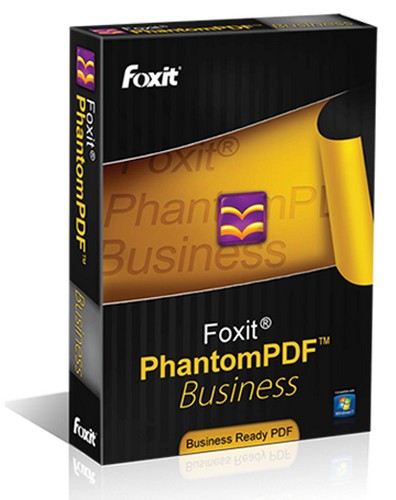 Foxit Phantom - програма для перегляду, редагування і створення документів PDF. Програма зможе стати відмінною заміною для відомого монстра Adobe Reader. Серед головних переваг програми розробники вказують на її невеликий розмір, малий час запуску і більш високу швидкість створення PDF-документів. За допомогою програми ви зможете також зливати і розділяти PDF документи, видаляти і вставляти нові сторінки, створювати електронні форми та примітки та багато, багато іншого. Програма дозволяє конвертувати майже всі документи, які можуть бути роздруковані на принтері у формат PDF, включаючи файли DOC, PPT, TXT, HTML і багато інших. We all need to create professional looking PDF documents and forms for tasks such as developing personal documents, implementing workgroup collaboration, designing company forms, producing company collateral, finalizing agreements, applying digital signatures, or document archiving. Award winning Foxit PhantomPDF™ provides the right features at the right price, allowing you to produce great looking PDF document and forms quickly, affordably, and securely. Foxit PhantomPDF is the perfect solution for home/home offices, small and medium sized businesses, and large enterprises. Foxit PhantomPDF comes in three versions to fit the diverse use cases that different users require. Robust for the needs of businesses, Foxit PhantomPDF Business expands upon PhantomPDF Standard by providing the security that helps companies meet regulatory compliance and corporate governance for their important documents and archives and to ensure documents don't change after they are approved. You can extend the usage control benefits of Microsoft Windows Server® Active Directory® Rights Management Service to all your PDF documents; allowing author control of document features within each PDF, where you can certify documents and set permitted actions after certifying. New Feature in Foxit PhantomPDF 5.4.3 Support for Multiple OCR Languages Allow users to select multiple OCR languages at the same time, which greatly simplifies the manipulation steps. (Available in PhantomPDF Business and Standard). Issues Addressed in Foxit PhantomPDF 5.4.3 Fixed an issue where certain JPG images cannot be converted to PDF files. Fixed an issue where the image size of the file in .tif format will be changed after it is converted to PDF file. Fixed an issue where certain images cannot be converted to PDFs correctly if the image file's extension is changed. Fixed an issue where certain links in PDFs will be blacked out. Fixed an issue where the typewriter and file attachment annotations added via PhantomPDF cannot be deleted with Adobe Reader. Fixed an issue where some columns in certain excel files were missing when exporting PDFs to Excel files. (Available in PhantomPDF Business and Standard) Fixed an issue where OCR features became unavailable when users upgraded Foxit PhantomPDF from version 5.1.2 to 5.4. (Available in PhantomPDF Business and Standard) Fixed an issue where the application only shows "unknown error" message but not detailed error description when an error occurs during activation process. Рік випуску: 2012 ОС: Windows XP / Vista / 7 Мова інтерфейсу: Англійська/Українська Ліки: key-DOA Розмір: 183 Мб Download/Завантажити Foxit PhantomPDF Business 5.4.3.1106 |
|
Коментарів: 0 |
|
|
Увага! На порталі Uastream.Net не розміщено жодного файлу, наш сайт, це всього лише набір новин і посилань відвідувачів з інших відкритих джерел інтернету. Після завантаження файлів з інших серверів за посиланнями, Ви погоджуєтесь на видалення файлів відразу після ознайомлення. Копіюючи і зберігаючи файли Ви приймаєте на себе всю відповідальність, згідно чинному законодавству. Всі авторські права файлів зберігаються за правовласником.
|



 → Переглядає: Manuel Le Saux - Extrema (2019-11-06)
→ Переглядає: Manuel Le Saux - Extrema (2019-11-06)